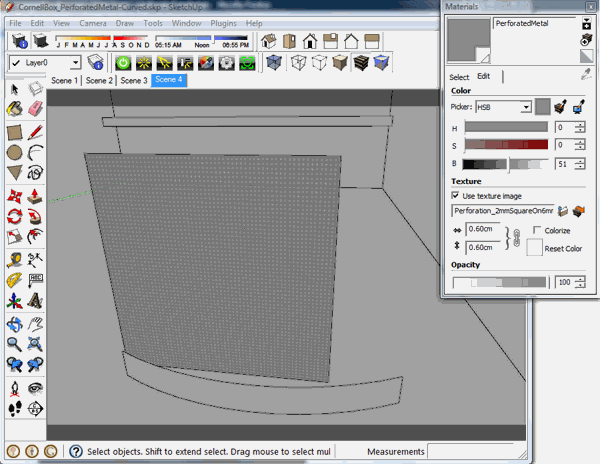Paint material onto curved face
Turn on View Hidden Geometry in SketchUp (would be good to have a shortcut key for this)
Using Material Tool in SketchUp, hold the Alt Key to get the eyedropper, then sample the image of the first face of the curve with the paint bucket+ALT key,
then let go of alt and paint the adjacent face, then sample that face with alt, then paint ...