When I was first learning blender a couple of years ago I came across a great guide called "Precision Modelling" and it can be found in web / PDF and video form here
http://www.rab3d.com/tutorial.html I have enormous respect for the way this guy models and does his engineering diagrams, as you follow the steps you can see the emphasis on everything being precise and no shortcuts taken for parts just because they are small or out of sight. One of the more in depth tutorials is for the 608 bearing. When learning blender I didn't actually model this but I thought since SU is a different product and while faster to model with, has far less flexibility in it's modelling features it would be great to go through and try to do this and see what challenges I face. The outcome was likely to make a good Twilight render too.
A few things learned:
1) When dealing with very small geometry (0.001mm) the curve tool and the followme too don't work, if you want to use these you need to scale larger
2) The follow me tool had a lot of limitations with what it to 'spin' and many times I needed find ways to use the rotation tool instead
3) The edge round plugin has a few issues when real precision bevels are required on curved geometry.
anyway, it got done, and got done quicker than blender but I was feeling a little feature pain along the way.
UPDATED
(1200 passes so far on easy-09, took about 14hrs)
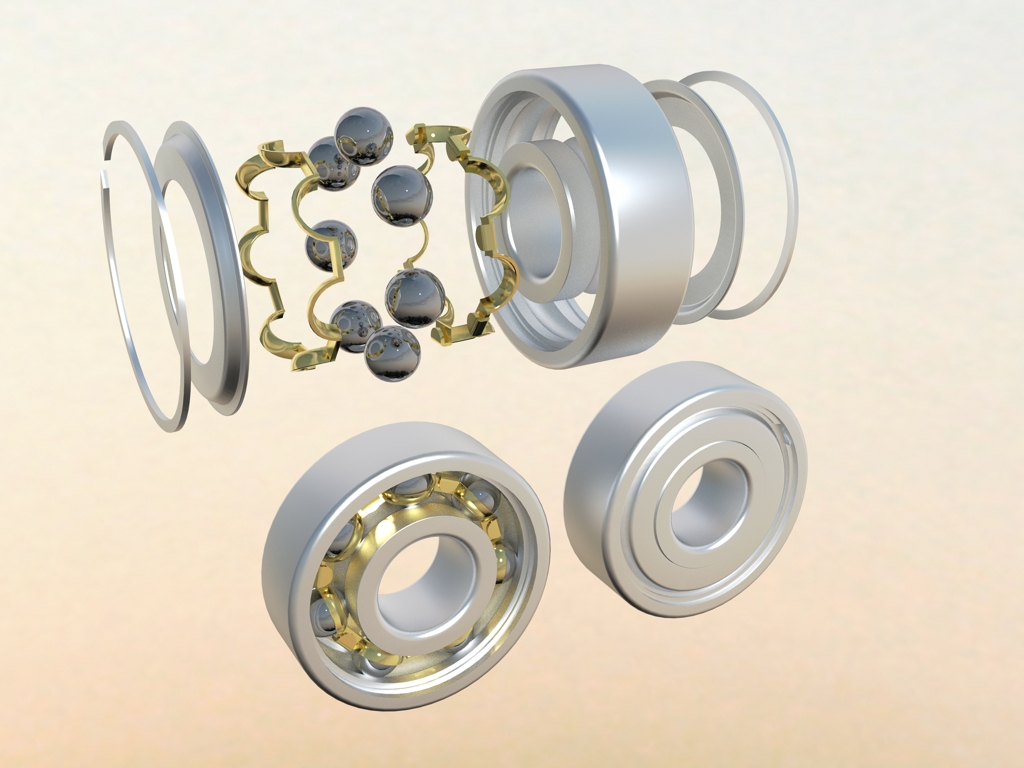
- 608 Bearing.jpg (393.83 KiB) Viewed 12093 times
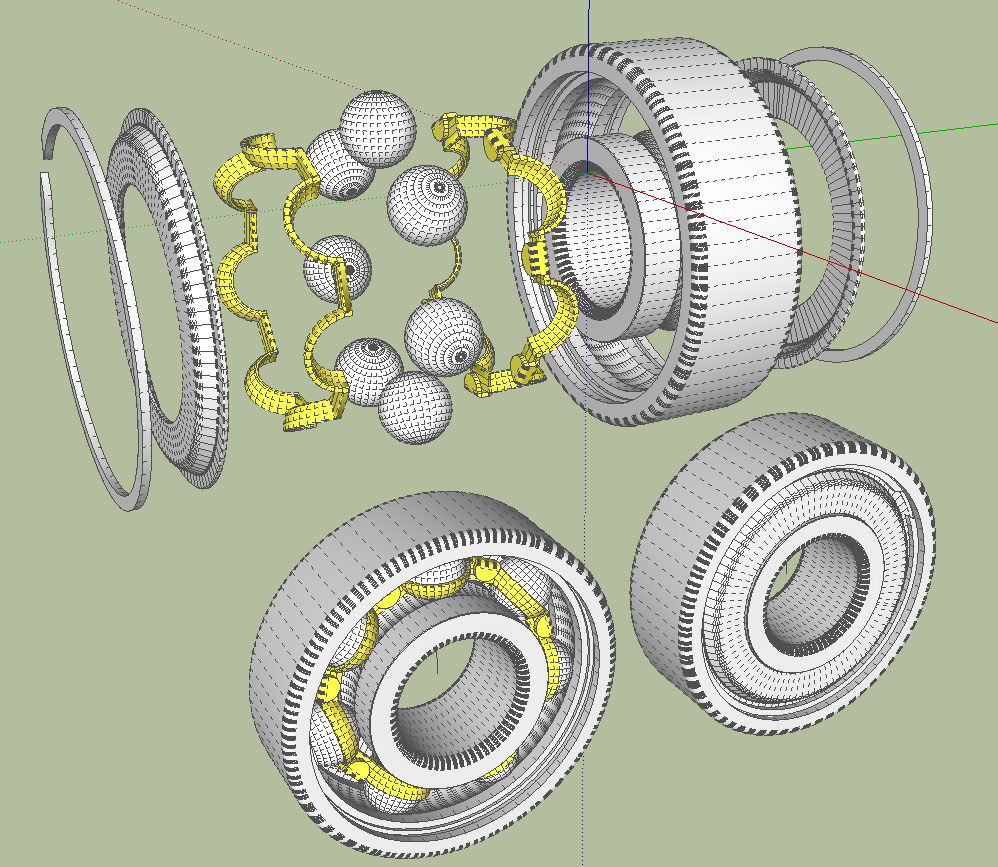
- 608 Bearing-SU.jpg (298.34 KiB) Viewed 11516 times
PS, The forum web server and connectivity issues seem to be fixed, no trouble uploading this time like in that past! Thanks
