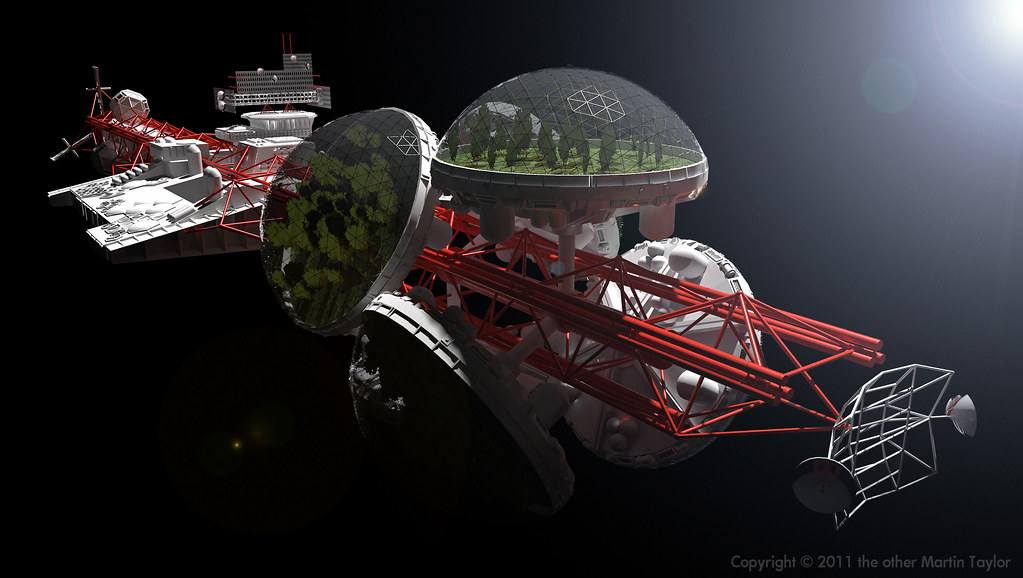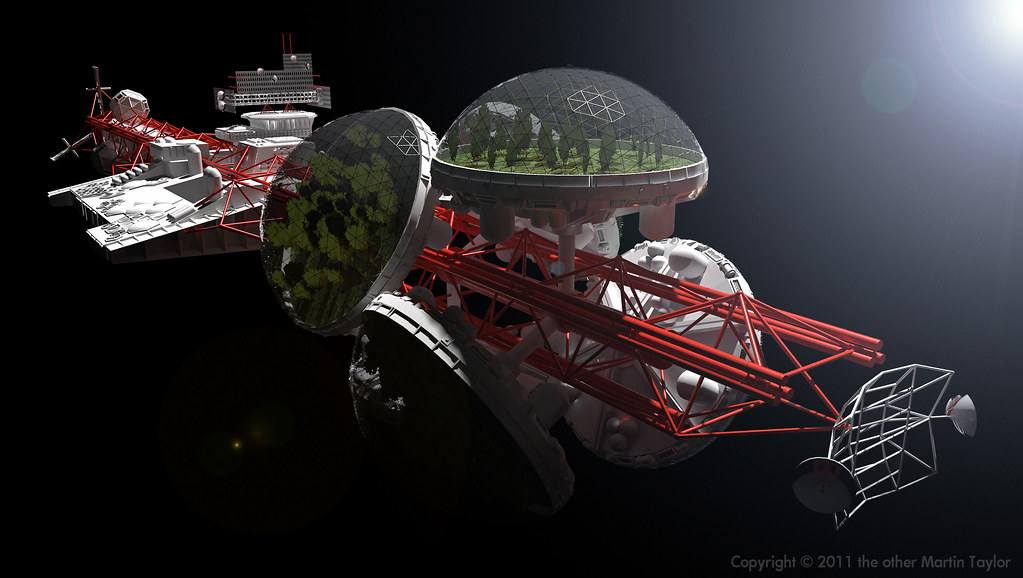Show what you're working on, get feedback and help
-
mhtaylor
- Posts: 4
- Joined: Sat Feb 26, 2011 4:51 am
- OS: Win 7
- SketchUp: 8 free
- Location: San Francisco
-
Contact:
Post
by mhtaylor » Sat Feb 26, 2011 8:38 am
I bought Twilight when it was first released but really haven't used it much. Here's one of the first renders I'm happy with though I still can't consistently get my materials right. This is the space ship from the 70's movie Silent Running which I just finished:
http://sketchup.google.com/3dwarehouse/ ... 1df6d2aa45 The render is straight out of Twilight except I added the lens flare in Photoshop Elements:
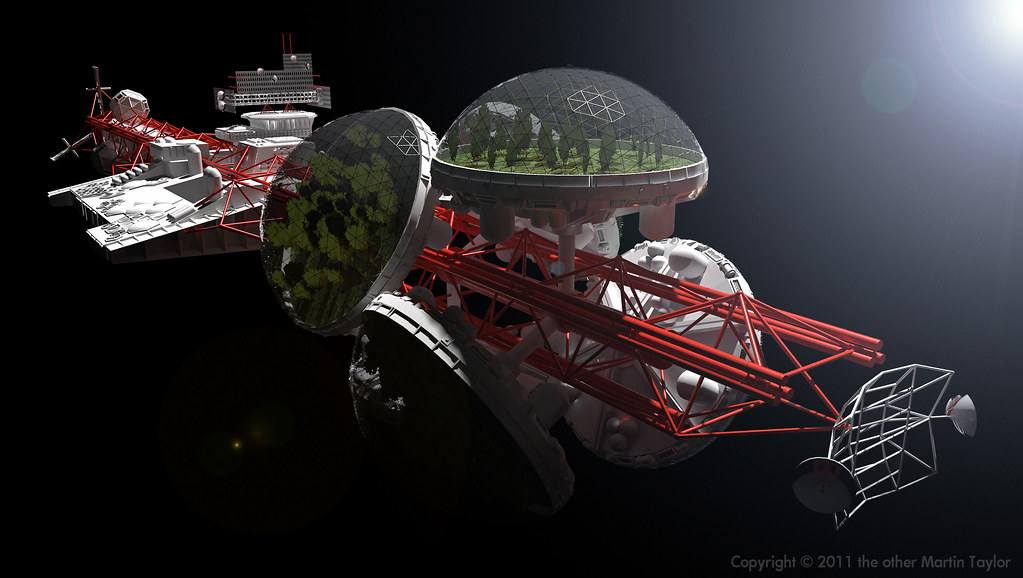
Regards - Martin
-
Fletch
- Posts: 12905
- Joined: Fri Mar 20, 2009 2:41 pm
- OS: PC 64bit
- SketchUp: 2016-2023
-
Contact:
Post
by Fletch » Sun Feb 27, 2011 12:54 am
Hi Martin!
I think the lighting is looking pretty good.
I would try lighting this with a starry spherical space sky image. If you don't have one, I'm sure a quick search of the web will find you one.
Be sure to use "Architectural Thin Glass" for your glass. I like the one in the Twilight Arch. Library called "Architectural Thin Glass", or you can use the template.
Using a blue-ish or redish spot shining onto the darkside of your model to represent light from a nearby planet/star/ship something may help liven up the lighting.
Gather a set of your favorite reference images that are similar to this scene, and see if you can figure out what they are doing with lighting or scale/camera angle that makes you like them, and try to duplicate that effect. Experiment. You have no gravity or electricity expenses to deal with, nothing limiting your creativity. Have fun.
On most painted surfaces, try the shiny paint template and set shininess from 250-600, see which you like best. For metal, try Metal>Silver template and adjust shininess to taste if you don't like the default. In my experience, the default is pretty good.
-
mhtaylor
- Posts: 4
- Joined: Sat Feb 26, 2011 4:51 am
- OS: Win 7
- SketchUp: 8 free
- Location: San Francisco
-
Contact:
Post
by mhtaylor » Sun Feb 27, 2011 3:54 pm
Thanks for the suggestions - I will give them a ago. Does Twilight get confused if a component has a default color (white) but then specific areas of it are painted another color (red)? Part of my model which is red in my native 2d Sketchup output is white in the Twilight version.
-
massimo
- Posts: 383
- Joined: Sat Nov 20, 2010 4:51 pm
- OS: Win 7
- SketchUp: 7.1 pro
- Location: Italy
Post
by massimo » Sun Feb 27, 2011 4:13 pm
Does Twilight get confused if a component has a default color (white) but then specific areas of it are painted another color (red)? Part of my model which is red in my native 2d Sketchup output is white in the Twilight version.
That happens because in some cases you have applied the red colour on back (blue) faces. Twilight "sees" materials on front (white) faces and you have the default material on those...so they come out white. Just reverse the back faces and paint them red.
Nice model btw.

-
mhtaylor
- Posts: 4
- Joined: Sat Feb 26, 2011 4:51 am
- OS: Win 7
- SketchUp: 8 free
- Location: San Francisco
-
Contact:
Post
by mhtaylor » Sun Feb 27, 2011 7:35 pm
That explains in Massimo - this models has 10s of thousands of faces & I've never really worried about faces being reversed before as they look fine in SketchUp - it's going to be a royal pain to check everything - is there easy way to do this?
-
Fletch
- Posts: 12905
- Joined: Fri Mar 20, 2009 2:41 pm
- OS: PC 64bit
- SketchUp: 2016-2023
-
Contact:
Post
by Fletch » Sun Feb 27, 2011 7:57 pm
When you are in Monochrome view you can right click a front-facing face, and choose "orient faces" and other faces that are attached to that face will be oriented, hopefully, to face the proper direction.
There are also some plugin ruby scripts that can help with this task.
Tomasz's Front Face toollets you wave your mouse over even groups and components and it will flip the reversed faces over which you pass the cursor.
-
massimo
- Posts: 383
- Joined: Sat Nov 20, 2010 4:51 pm
- OS: Win 7
- SketchUp: 7.1 pro
- Location: Italy
Post
by massimo » Sun Feb 27, 2011 8:13 pm
Yeah, use the "orient faces" feature: "open a component"-->right click on a back face-->reverse faces-->right click again on the reversed face-->orient faces. Also you have a lot of components so when you reverse faces on a single one, all the others will be fixed automatically. Not a big pain I believe.

-
Phil Meadows
- Posts: 52
- Joined: Thu Sep 17, 2009 10:06 am
Post
by Phil Meadows » Wed Mar 23, 2011 9:34 pm
I want to see more renders of this, if you get the chance. This is the kind of thing I wish I had the time to pursue...

_______________________
Phil Meadows The Succinct
Who is online
Users browsing this forum: No registered users and 82 guests