Share your materials, models, and resources for Twilight
-
massi-p
- Posts: 38
- Joined: Mon Mar 21, 2016 8:28 am
- OS: Windows and Mac
- SketchUp: 2016
- Location: Italia
-
Contact:
Post
by massi-p » Sun Mar 27, 2016 6:11 pm
which setting of materials should be set for a good bright renderign in particular for wooden floor ? thank you!
I use Twilight V2 for MAc book Air


link:
http://s28.postimg.org/4b5algi5p/Scherm ... _08_42.png
-
Attachments
-

- Schermata_2016_03_27_alle_20_08_42.png (933.79 KiB) Viewed 11885 times
-
Fletch
- Posts: 12900
- Joined: Fri Mar 20, 2009 2:41 pm
- OS: PC 64bit
- SketchUp: 2016-2023
-
Contact:
Post
by Fletch » Sun Mar 27, 2016 7:24 pm
See the Tutorials linked in my signature. Watch all of the video tutorials first, then follow the tutorials on our website. They will answer this for you.
-
massi-p
- Posts: 38
- Joined: Mon Mar 21, 2016 8:28 am
- OS: Windows and Mac
- SketchUp: 2016
- Location: Italia
-
Contact:
Post
by massi-p » Mon Mar 28, 2016 1:32 pm
I enter the drawing after rendering I set:
the wooden floor Tile Gloss IOR 2,000 Shininess 150,000
for Paint Gloss wall IOR 1.4000 Shininess 80,000
for the bed Plastic Shiny IOR 1,520 Shininess 180,000
Render with the program 09 interior
... But I do not see shiny image of a good rendering, where am I wrong? or where can I improve? thank you
-
Attachments
-

- Schermata_2016_03_28_alle_15_28_21.png (1.19 MiB) Viewed 11866 times
-
Fletch
- Posts: 12900
- Joined: Fri Mar 20, 2009 2:41 pm
- OS: PC 64bit
- SketchUp: 2016-2023
-
Contact:
Post
by Fletch » Mon Mar 28, 2016 5:47 pm
-
massi-p
- Posts: 38
- Joined: Mon Mar 21, 2016 8:28 am
- OS: Windows and Mac
- SketchUp: 2016
- Location: Italia
-
Contact:
Post
by massi-p » Sun Apr 03, 2016 4:40 pm
Good evening, rendering that attach do not understand why the floors are shiny and not defined .... are simple ceramic tiles.
I applied to "gloss paint" walls instead to the floor is "tile gloss" that nothing but it always returns the glossy image without definition.
Brought forth the type of tile
I used both interior animation 04 that easy interior 10


-
Attachments
-

- piastrelle_02_calcestruzzo.jpg (219.37 KiB) Viewed 11800 times
-
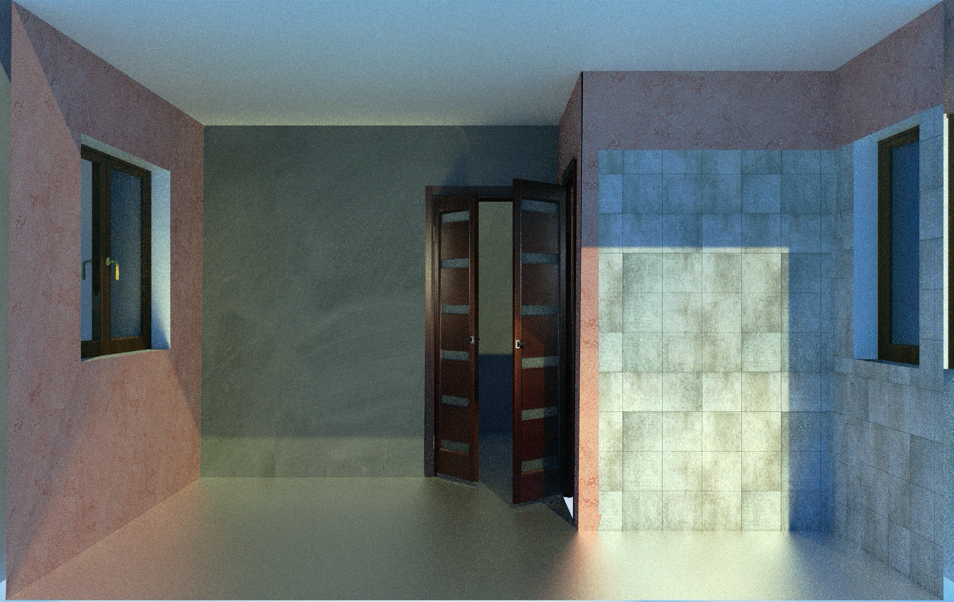
- Schermata_2016_04_03_alle_18_36_58.png (1.07 MiB) Viewed 11800 times
-
Fletch
- Posts: 12900
- Joined: Fri Mar 20, 2009 2:41 pm
- OS: PC 64bit
- SketchUp: 2016-2023
-
Contact:
Post
by Fletch » Mon Apr 04, 2016 10:35 am
Your floor face is reversed - please choose "Monochrome" view in SketchUp and reverse any back faces (blue/purple) before applying materials/textures.
The direction the face is pointing is important to the engine to make calculations on how a material should look/react.
Before you render, always follow the preflight checklist
-
massi-p
- Posts: 38
- Joined: Mon Mar 21, 2016 8:28 am
- OS: Windows and Mac
- SketchUp: 2016
- Location: Italia
-
Contact:
Post
by massi-p » Mon Apr 04, 2016 11:19 am
before each rendering the view must always be monochromatic? also the faces must be inverted in white instead of blue? I've never performed this procedure on other occasions
-
Chris
- Posts: 5344
- Joined: Sun Mar 08, 2009 3:00 am
- OS: Win10
- SketchUp: 2016
Post
by Chris » Mon Apr 04, 2016 2:16 pm
No, it doesn't have to monochrome to render. Putting it in monochrome helps you see where your faces are reversed, so you can fix them.
Good modelling practices are always recommended, and this includes maintain a consistent orientation for your visible faces. Sometimes it is not necessary to reverse your faces and sometimes it is. So it's good to just always make sure they are correctly oriented so you don't have to worry about it.
Who is online
Users browsing this forum: No registered users and 12 guests






