The Twilight Render Team shares tips, ideas, helpful hints, and more on using Twilight Render
-
Fletch
- Posts: 12906
- Joined: Fri Mar 20, 2009 2:41 pm
- OS: PC 64bit
- SketchUp: 2016-2023
-
Contact:
Post
by Fletch » Tue Oct 24, 2023 9:24 am
Tuna57 posted this lovely rendering.
Original Thread: I’m Mad for Mod
Original image:

I couldn't leave it alone, I'm sharing here so that others can maybe learn something about color caste or color tint and tone mapping.

There's a general yellowish-green tint over the image that I presume is coming from the spherical sky used or an oversaturated ground plane outside of the house that's bouncing this greenish-yellow color into the space.
I am attaching the color-corrected and tonemapped image, as well as you can
download the PSD file here.
-
Attachments
-

- madformod_TWLsupport_ColorFixTonemapping.jpg (1.21 MiB) Viewed 20790 times
-
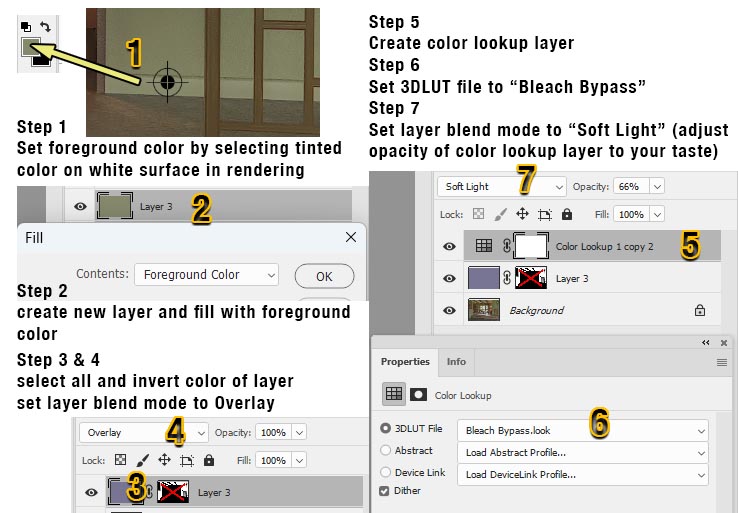
- ColorTintFix-ToneMapping.jpg (91.04 KiB) Viewed 20790 times
-
majid
- Posts: 527
- Joined: Tue Aug 25, 2009 7:57 pm
- OS: Windows 8
- SketchUp: make 2017
Post
by majid » Tue Oct 24, 2023 12:01 pm
Thank Y O U... very smart and tricky approach...

-
ntxdave
- Posts: 1008
- Joined: Tue Feb 23, 2016 7:05 pm
- OS: Win 10
- SketchUp: 2020Pro
Post
by ntxdave » Tue Oct 24, 2023 4:05 pm
majid wrote: ↑Tue Oct 24, 2023 12:01 pm
Thank Y O U... very smart and tricky approach...

I agree 100% with Majid’s comment.

Who is online
Users browsing this forum: No registered users and 55 guests