Page 1 of 1
Twilight View and Sketchup View not Matching
Posted: Fri Jan 25, 2019 9:02 am
by edburgess
Hi all
Been using the fantastic Hobby copy of Twilight2 plugin on SKUP 2018 for the last couple of weeks.
An issue has recently presented itself, where the view rendered in Twilight is quite different from the saved view in Sketchup - see attached images.
SKETCHUP

- SketchUp Export.jpeg (80.59 KiB) Viewed 19053 times
TWILIGHT

- Twilight2 render.jpeg (50.22 KiB) Viewed 19053 times
The Twilight view is a much wider angle. We have typically been setting the view size by inputting the pixels, but even in this version, where we have selected ‘Fit to view proportions’ and ‘Set render size to the current sketchup view size’.
I have also included a screen shop of some of the settings.
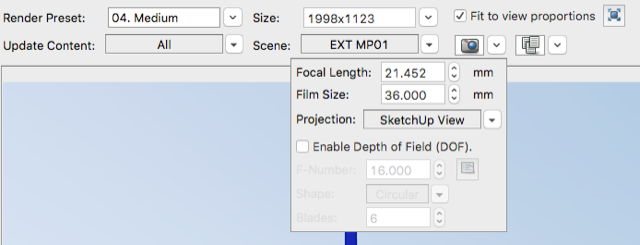
- Screen Shot 2019-01-24 at 18.08.00.png (80.34 KiB) Viewed 19053 times
The perfect overlay is important as we assemble the Twilight output with line information and so on from SketchUp as well as other exports to creat masks for Photoshop montaging etc.
Would be hugely grateful for any insight. Thanks, Ed
Re: Twilight View and Sketchup View not Matching
Posted: Fri Jan 25, 2019 2:09 pm
by Fletch
Have you tried to export your SU view using "Render>Save SU View"?
I would avoid "fit to view proportions", set exact desired size in pixels and export your render and SU View from the Twilight Render window.
Re: Twilight View and Sketchup View not Matching
Posted: Fri Jan 25, 2019 3:26 pm
by Chris
Are you using Two-point perspective? Your verticals are very straight, so it kind of looks like it.
Twilight Render can't (currently) render an exact match when using Two Point Perspective. If you turn Two Point Perspective on and immediately render, it should match. But if you dolly (shift/slide) the camera after turning on Two Point Perspective, you won't get an exact match.
Actually...as I'm looking at it, you appear to have letter-boxing along the top and bottom. Are you using the "Advanced Camera Tools" or something similar? I bet that's the problem. SketchUp implemented this weird pseudo aspect ratio thing to try to match real world cameras. But the implementation doesn't work very well (and honestly using it is really clunky) and it completely screws up TWR's attempts to calculate point of view and render size. In the early days of TWR we tried to work with the data SketchUp was providing when letter boxing but eventually we just abandoned it.
You can remove the letter boxing by going to Tools -> Advanced Camera -> Reset Camera. This should fix the issue. You might need to reposition your camera afterward.
Re: Twilight View and Sketchup View not Matching
Posted: Wed Jan 30, 2019 2:42 pm
by nataliacoto
Came across same issue trying a composite, the two-point perspective of my SU view was the culprit!, thanks heaven for this forum...


Re: Twilight View and Sketchup View not Matching
Posted: Thu Oct 19, 2023 12:52 am
by Lemures
Sorry to necro this, but are there any tips for moving the camera around *without* using Advanced Camera Tools, or getting SU's camera to match the ACT camera?
I want to superimpose a 3d render of a few (not real) buildings out in a field onto real photos. It took me a few hours to finally align the SketchUp viewport (position, horizontal and vertical FOV's, etc) with two drone photos of the real geo-located location using GPS coordinates and a few distant landmarks. I had to use Advanced Camera Tools because it was the only tool that let me figure out the viewcones, adjust the FOVs, dolly and truck the camera, etc, to nudge the viewport to just the right place. Now I'm trying to render the scene in Twilight Render from these ACT cameras, or from scenes made from the ACT camera views, and the view is all wrong, exactly as observed in this post. I'm up against a deadline here and feel like I've hit a hard dead end, and would appreciate any tips for navigating this.
Re: Twilight View and Sketchup View not Matching
Posted: Fri Oct 20, 2023 9:46 pm
by Fletch
Chris wrote: ↑Fri Jan 25, 2019 3:26 pm
... SketchUp implemented this weird pseudo aspect ratio thing to try to match real world cameras. But the implementation doesn't work very well (and honestly using it is really clunky) and it completely screws up TWR's attempts to calculate point of view and render size....
We apologize, but we are limited to SketchUp's api

