Page 5 of 5
Re: Twilight V2 and Skatter
Posted: Wed Jul 12, 2023 11:28 pm
by ntxdave
Moved forward a little more.........the image below places the SU logo so that it follows the terrain. Was a little tricky. but I finally got it to work.
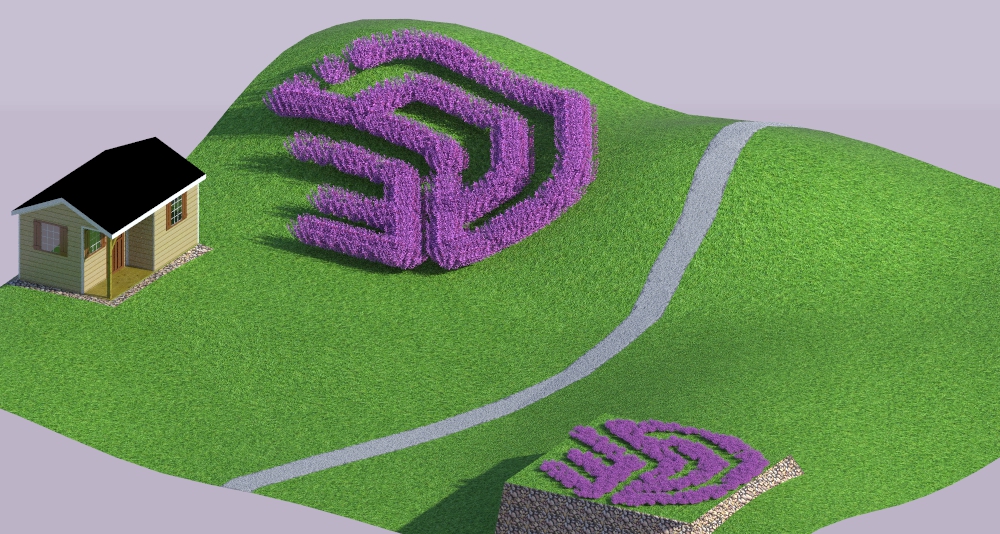
- SU Logo via lines_Render View.jpg (479.1 KiB) Viewed 14785 times
Re: Twilight V2 and Skatter
Posted: Mon Jul 17, 2023 10:35 pm
by ntxdave
Still a little more learning with the Skatter plugin. This image shows the SU logo created with 3 different mask types.4
- Top left is using a set of lines with the path mask
- Top right is using an area mask (did not do a great job in creating the mask)
- Bottom right is using an image mask.
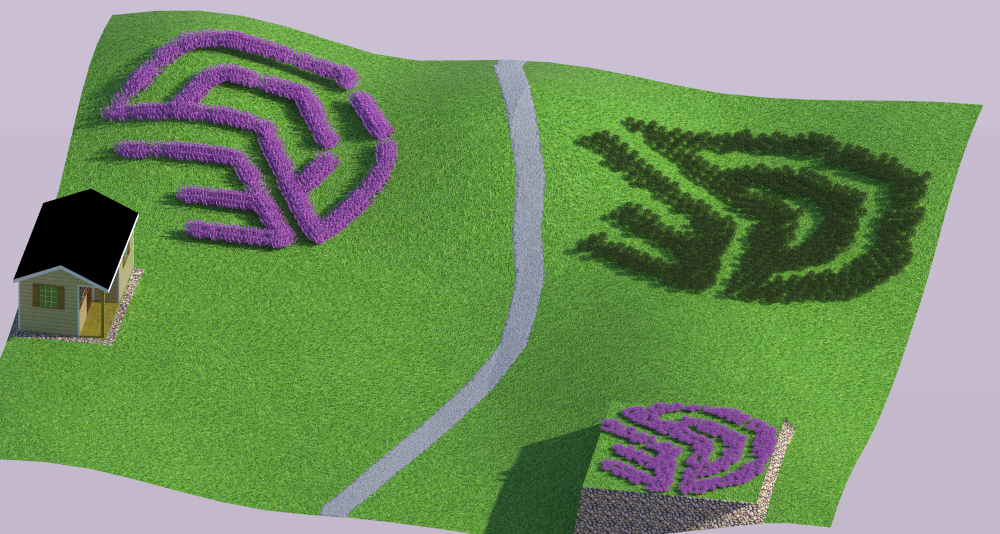
- Skatter Masks
- SU Logo via Lines-Area-Image Masks.png (870.1 KiB) Viewed 14762 times
Re: Twilight V2 and Skatter
Posted: Tue Oct 17, 2023 8:04 pm
by Lemures
Could you please explain how you created that gravel path?
Re: Twilight V2 and Skatter
Posted: Tue Oct 17, 2023 11:02 pm
by ntxdave
The previous post defines the three different techniques. They were each done while referring to/as denied in the
Skatter Help document
Hope this gets you headed in the right direction. I will not have access to my laptop that I used to generate the image. If I could I would be willing to share my SketchUp file so you could see what I did. Sorry I can not share the file with you. Right now I only have access to my iPad.

Oops, the gravel path was created by just drawing two lines and turning them into a group which I projected on to the terrain. I then just used a gravel material in SketchUp to paint the path.