Advice on Realistic Interior Light?
Advice on Realistic Interior Light?
Hi guys, first post here. Any good advice on illuminating rooms better while still maintaining a sense of being naturally/softly lit? I run a small architecture and design practice focused on interior projects, usually do our own renders as it is very much part of our process of refining and tweaking as we see what works and what doesn't. Like to show clients naturally lit scenes but finding it difficult to light them even with direct sunlight through windows and fill lights set up, after spending a lot of time reading Fletch's tips on this forum? Examples of a scene from one ongoing project below. Also really struggling with artificial lights, have a particularly difficult scene to render currently which is all dark finishes and no natural light - a private bar. Any tips welcome!
Re: Advice on Realistic Interior Light?
Since you do not have any of the interior lights on this looks pretty good to me. 
Have you tried to rotate the sun, change the time of day, or rotate the HDRI background?
Have you tried to rotate the sun, change the time of day, or rotate the HDRI background?
Re: Advice on Realistic Interior Light?
Hi Vagabond,
That rendering looks very good!
Pro users have access to hundreds of free lighting components that are great for scenes and as examples of how to make your own light fixtures.
A powerful tool in getting lighting right in rendering interiors is the tone mapping. Definitely use Filmic and practice balancing the Filmic settings against the exposure and saturation settings. Use a photo of a space IRL to look at while working with the tone mapping in order to get better results quickly.
For the space you show here, I would use a large invisible emitter plane outside of each window. (in addition to tone mapping)
Here's an example:
Subject: Kitchen with Cathedral Ceiling
DOWNLOAD THE SCENE AND OPEN IT TO SEE HOW LIGHTING WAS DONE.
Subject: Kitchen with Cathedral Ceiling and slanted yellow wood on wall
Then come back here and ask any questions you may have.
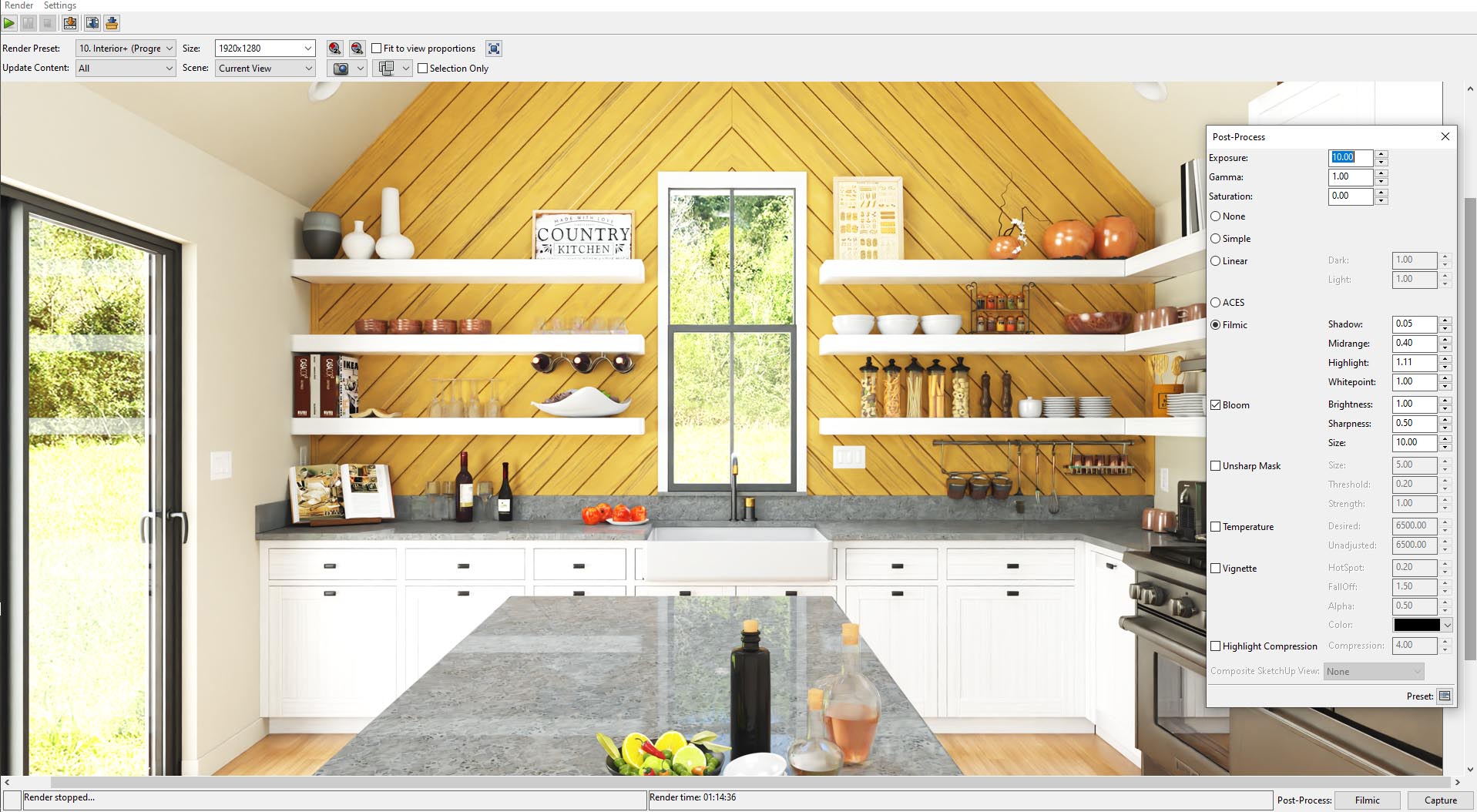

Pro users should definitely buy Twilight Render FastForward Denoise add-on it will give you Easy 09 unbiased renderings clean in minutes instead of hours.
That rendering looks very good!
Pro users have access to hundreds of free lighting components that are great for scenes and as examples of how to make your own light fixtures.
A powerful tool in getting lighting right in rendering interiors is the tone mapping. Definitely use Filmic and practice balancing the Filmic settings against the exposure and saturation settings. Use a photo of a space IRL to look at while working with the tone mapping in order to get better results quickly.
For the space you show here, I would use a large invisible emitter plane outside of each window. (in addition to tone mapping)
Here's an example:
Subject: Kitchen with Cathedral Ceiling
DOWNLOAD THE SCENE AND OPEN IT TO SEE HOW LIGHTING WAS DONE.
Subject: Kitchen with Cathedral Ceiling and slanted yellow wood on wall
Then come back here and ask any questions you may have.
Pro users should definitely buy Twilight Render FastForward Denoise add-on it will give you Easy 09 unbiased renderings clean in minutes instead of hours.
Re: Advice on Realistic Interior Light?
Hi Fletch, feel like I almost know you after reading so much advice from you on here! I'll definitely look at upgrading to Pro and the lighting components and de-noise add-on. I often render from a Microsoft Surface Pro and due to a penchant for low-lit and naturally-lit scenes I leave renders running overnight frequently. Sky portals and invisible emitters outside windows were a game changer, as was realising there is more control than I initially thought over textures and bump-maps. Tone mapping practice coming right up.
Fletch wrote: ↑Thu Feb 16, 2023 4:58 pm Hi Vagabond,
That rendering looks very good!
Pro users have access to hundreds of free lighting components that are great for scenes and as examples of how to make your own light fixtures.
A powerful tool in getting lighting right in rendering interiors is the tone mapping. Definitely use Filmic and practice balancing the Filmic settings against the exposure and saturation settings. Use a photo of a space IRL to look at while working with the tone mapping in order to get better results quickly.
For the space you show here, I would use a large invisible emitter plane outside of each window. (in addition to tone mapping)
Here's an example:
Subject: Kitchen with Cathedral Ceiling
DOWNLOAD THE SCENE AND OPEN IT TO SEE HOW LIGHTING WAS DONE.
Subject: Kitchen with Cathedral Ceiling and slanted yellow wood on wall
Then come back here and ask any questions you may have.
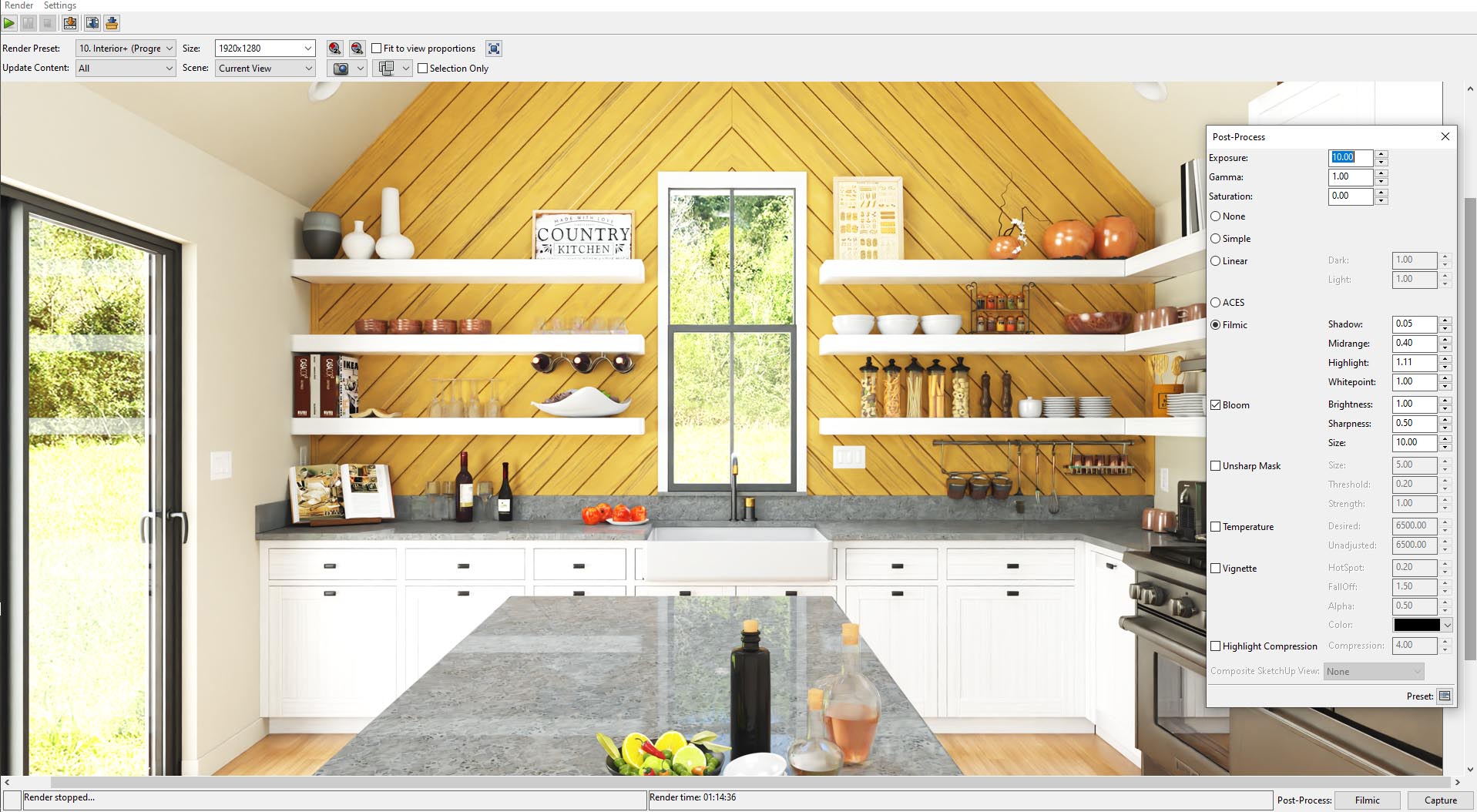
Pro users should definitely buy Twilight Render FastForward Denoise add-on it will give you Easy 09 unbiased renderings clean in minutes instead of hours.
Re: Advice on Realistic Interior Light?
Hi nxtdave,
Thanks, appreciate it. Yes I have tried rotating sun and HDRI. Problem with sun rotation/day/date is obviously changing shadows: to get naturally lit interiors I usually make sure shafts of light are penetrating right into the scene, aided by sky portal at windows. I have done scenes that are naturally lit without direct sunlight in windows, still with sky portals, but they take a lot longer to render and harder to control. I still find it almost impossible to create realistic scenes that are only lit with artificial light from spotlights and emitters for example. Can never get colour temperature right and always ends up looking clunky and harsh.
Thanks, appreciate it. Yes I have tried rotating sun and HDRI. Problem with sun rotation/day/date is obviously changing shadows: to get naturally lit interiors I usually make sure shafts of light are penetrating right into the scene, aided by sky portal at windows. I have done scenes that are naturally lit without direct sunlight in windows, still with sky portals, but they take a lot longer to render and harder to control. I still find it almost impossible to create realistic scenes that are only lit with artificial light from spotlights and emitters for example. Can never get colour temperature right and always ends up looking clunky and harsh.
Re: Advice on Realistic Interior Light?
After doing renderings for 20 years I can say that the best interiors lit by daylighting don't actually have direct sunlight hitting the interior. The kitchen above is a good case study. See also this example of Dumican Mosey courtyard house:
(the whole scene is available free to download for Pro users in the Resource Section of the forum)
Subject: Dumican Mosey Menlo Park Courtyard Residence

Fastforward requires an NVIDIA CUDA enabled graphics card to work. Or an Intel or AMD CPU. Be sure your machine has the specs to run it.
I now use Filmic almost exclusively, so look at this thread I created on using filmic,
Subject: ACES vs Filmic : When do I use Filmic versus ACES when Tonemapping?
But also check out these videos you may find useful. I created this video for post process, but that was done before I was much more proficient with Filmic.
(the whole scene is available free to download for Pro users in the Resource Section of the forum)
Subject: Dumican Mosey Menlo Park Courtyard Residence
Fastforward requires an NVIDIA CUDA enabled graphics card to work. Or an Intel or AMD CPU. Be sure your machine has the specs to run it.
I now use Filmic almost exclusively, so look at this thread I created on using filmic,
Subject: ACES vs Filmic : When do I use Filmic versus ACES when Tonemapping?
But also check out these videos you may find useful. I created this video for post process, but that was done before I was much more proficient with Filmic.
Re: Advice on Realistic Interior Light?
Hi nxtdave,
The interior lit scene I was referring to is below, 2400x1800 pixels on Easy 09 Interior, shown below after 20 cycles.
Finding it very difficult to create much definition of texture or softness to lights. Any tips on radius from Fletch? I tried to grasp the concept but struggled. Small radius = harder shadows, even with spotlights?
Cheers guys. Insanely supportive forum.
The interior lit scene I was referring to is below, 2400x1800 pixels on Easy 09 Interior, shown below after 20 cycles.
Finding it very difficult to create much definition of texture or softness to lights. Any tips on radius from Fletch? I tried to grasp the concept but struggled. Small radius = harder shadows, even with spotlights?
Cheers guys. Insanely supportive forum.
Re: Advice on Realistic Interior Light?
OK, my original comment was directed to the original post which seemed to have a lot of light from external sources. I would suggest looking into the filmic settings as suggested by Fletch. He seems to be very good at lighting settings.
I cannot currently try things myself.
I cannot currently try things myself.
Re: Advice on Realistic Interior Light?
Again, you are getting some lovely images.Vagabond wrote: ↑Fri Feb 17, 2023 1:54 pm Hi nxtdave,
The interior lit scene I was referring to is below, 2400x1800 pixels on Easy 09 Interior, shown below after 20 cycles.
Finding it very difficult to create much definition of texture or softness to lights. Any tips on radius from Fletch? I tried to grasp the concept but struggled. Small radius = harder shadows, even with spotlights?
Without Fastforward Denoise you will need to wait until the image is client ready at 60 passes (on a machine with 8 threads), this works out to a quad core needing 120 passes, and so on. I have a laptop with 12 threads and a Geforce 2060 and usually only a few passes is necessary when using AI denoise, say between 3-5 passes? Depends on the amount of direct light. With more direct light, fewer passes are necessary.
For sharpness, you can use "Unsharp Mask" in the Tone Mapping settings - try .01 Threshold and increase Strength as needed ... it is image resolution dependant. That works for images at 1920x1080. Alternative: you will need to render at higher resolution and then reduce the image size afterwards. Alternative 2: sharpen rendered image in an external image editor like photoshop.
(Note render time for this image at full HD resolution ) free scene here: Subject: eggs... actly and a spoonful
The radius effects point AND spot lights. Yes. The radius is telling the engine how to calculate the size of the light source. For most realistic lighting, use light emitting surfaces, see linked video above.
Definitely use only a small 3mx3mx2.5m high test box and a single light source and a small object in the space for testing/learning lighting - just as demonstrated in the video tutorial on Lighting.
- Attachments
-
- 4 passes with Fastforward Denoise enabled.jpg (582.54 KiB) Viewed 2385 times
Re: Advice on Realistic Interior Light?
Thanks Fletch,
High praise indeed, coming from you. Always been blown away by the church render you broke down step by step; that was when I started taking Twilight seriously! I've always been more concerned with capturing mood rather than absolute perfection in resolution quality, but that feels dependent on great material and lighting setup.
On another note; I have a new Valeon laptop lined up, specs below. Good for Twilight?
CPU : AMD Ryzen™ 9 Eight Core Processor 6900HX (3.3GHz, 4.9GHz Turbo)
Ram : 64GB Corsair 4800MHz SODIMM DDR5 (2 x 32GB
Graphics Card : NVIDIA® GeForce® RTX 3070 Ti - 8.0GB GDDR6 Video RAM - DirectX®
12.1
High praise indeed, coming from you. Always been blown away by the church render you broke down step by step; that was when I started taking Twilight seriously! I've always been more concerned with capturing mood rather than absolute perfection in resolution quality, but that feels dependent on great material and lighting setup.
On another note; I have a new Valeon laptop lined up, specs below. Good for Twilight?
CPU : AMD Ryzen™ 9 Eight Core Processor 6900HX (3.3GHz, 4.9GHz Turbo)
Ram : 64GB Corsair 4800MHz SODIMM DDR5 (2 x 32GB
Graphics Card : NVIDIA® GeForce® RTX 3070 Ti - 8.0GB GDDR6 Video RAM - DirectX®
12.1
Who is online
Users browsing this forum: No registered users and 23 guests