Page 1 of 1
Infinite Plane
Posted: Thu May 25, 2023 5:54 pm
by ntxdave
Can someone explain the infinite plain to me. How does it work, what is the purpose, and when is the best time to use it?
Re: Infinite Plane
Posted: Fri May 26, 2023 12:25 am
by ntxdave
Well I put one in a model and see how it works and that I can fill it with a material. I want to have a “grass” infinite plain. I need to find a good process for turning it into s reasonable/realistic lawn.

Re: Infinite Plane
Posted: Tue May 30, 2023 3:18 pm
by Fletch
A lawn that were infinite would have way too many polys. Use Skatter plugin close to the camera.
I think what may be useful for you is to use Template Sky Projection on your ground plane in order to project the spherical sky onto the ground in such a way as to act like a "shadow catcher".
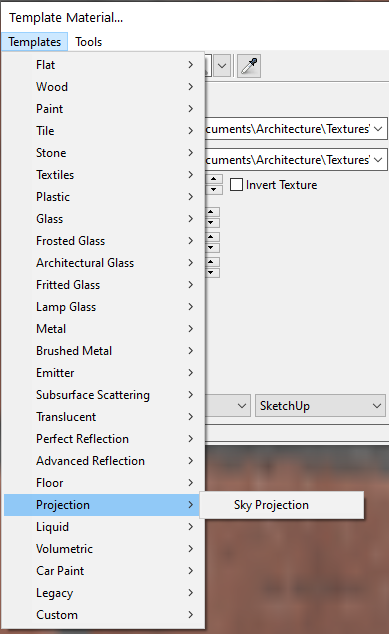 Subject: Shadow Catcher or Sky Projection Mapping
Subject: Shadow Catcher or Sky Projection Mapping
Fletch wrote: ↑Sat Feb 08, 2020 7:12 pm
In release 2.14.3 Twilight Render Pro we now have a "shadow catcher" for rendering with spherical sky and making the shadows appear on the ground.
If you want your object to appear to be sitting on your spherical sky image follow these simple steps:

Bonus tip:
In lieu of a simple face, Twilight Pro users can insert an Infinite Plane Object and apply their Sky Projection texture to it.


Limitations: HDR skies.
Setting Sky image to HDR is ok, but for the ground "shadow catcher" or "sky projection" material, using a .jpg version of the sky is suggested.
HDR images can be used as material textures via the Twilight Render material editor, but it is advised to use a .jpg version of the sky image instead. The "intensity" of the texture applied to the ground plane can be adjusted in the Sky Projection material template in the Twilight material editor. Of course a sky can also be a .jpg image with Twilight Render.
skyprojectionmaterialtemplate.png
To convert your HDR sky image, take any HDR image and open in a photo editor that can convert your HDR to simple .jpg before loading that spherical image into the texture applied to your ground plane.
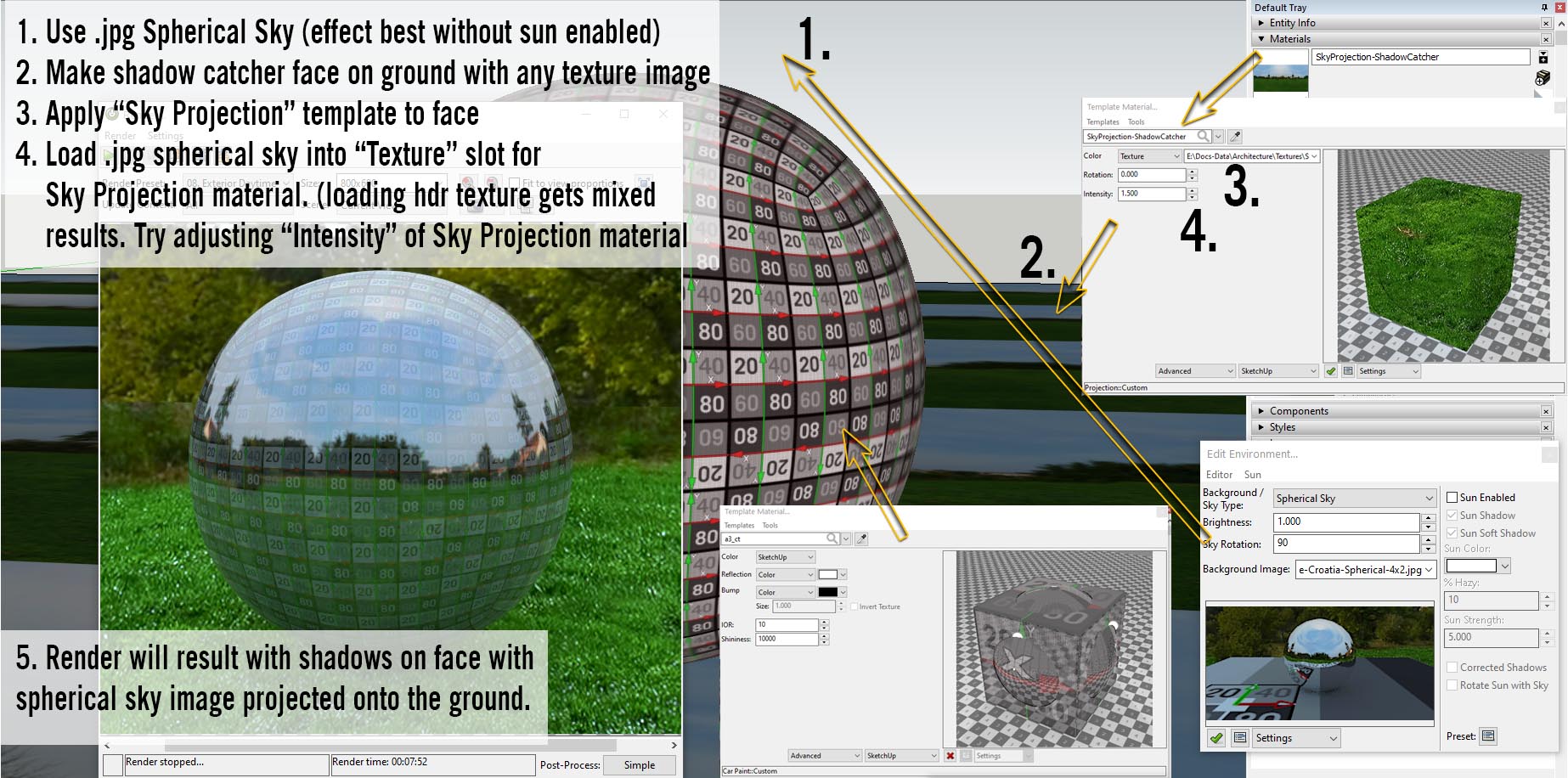 https://www.twilightrender.com/phpBB3/d ... p?id=16379
https://www.twilightrender.com/phpBB3/d ... p?id=16379[/img]
Re: Infinite Plane
Posted: Tue May 30, 2023 3:51 pm
by ntxdave
Fletch wrote: ↑Tue May 30, 2023 3:18 pm
A lawn that were infinite would have way too many polys. Use Skatter plugin close to the camera.
When I looked up the Skatter plugin I saw that it costs $120 and is a subscription (as I remember). Since this is just a hobby now, that is hard to justify.
I will have to look and see what HDR files I have on my laptop. I know I have some jpg or png images I use as backgrounds.
Another issue for me is low poly vegetation. The bushes and trees I inserted in my latest model seemed to be high poly and slowed down things. And yes. I want them to be high poly in my render.
It would seem after several years of using SU and TR iwoukd be more on top of this stuff but in the past my renders were all about car was equipment and little to no models or renders to do with buildings and exterior scenes so I am trying to learn how to do this (thank Majid, and now you, for getting me to do down this path

).
Re: Infinite Plane
Posted: Wed May 31, 2023 9:25 am
by Mike1158
Proxies?
Re: Infinite Plane
Posted: Wed May 31, 2023 1:31 pm
by ntxdave
Duh, yes. Maybe I am getting too old and am losing it!

Re: Infinite Plane
Posted: Wed May 31, 2023 5:14 pm
by Fletch
Yes, you can convert the high poly trees and bushes and grass to proxies with Twilight V2, you can use other free scattering plugins for SketchUp to scatter those proxies around, then render with Easy 08 or Easy 09. (only unbiased works well with lots of proxies/hi poly models)
Subject: Proxy Objects and Components in Twilight V2
Bonus tip:

Limitations: HDR skies.