Page 2 of 5
Re: 130 Free XFrog Trees
Posted: Thu Jan 27, 2011 12:46 pm
by thomthom
Fletch wrote:by "fail" I mean...

so sorry ThomThom! My mistake.
I was choosing "backface to frontface" and instead I should have been choosing "Front Face to Backface" - which of course works PERFECTLY.

Ah!

Btw. What tree is that you used? I'm not finding it.
Re: 130 Free XFrog Trees
Posted: Thu Jan 27, 2011 12:49 pm
by Fletch
it is
Tea - here
3ds
obj
Running Cleanup was a good idea!
Cleanup Statistics for the Tea model:
> Edges Reduced: 1320
> Edges Repaired: 0
> Faces Reduced: 660
> Purged Components: 0
> Purged Layers: 0
> Purged Materials: 0
> Purged Styles: 0
> Total Elapsed Time: 139.68
Files size was only reduced to 7.8Mb

These xfrog files are likely difficult for SketchUp to handle. But they render easily/no hassle/perfectly with Twilight.

Re: 130 Free XFrog Trees
Posted: Thu Jan 27, 2011 12:57 pm
by thomthom
My stats for a different tree:
Code: Select all
Cleanup Statistics:
> Edges Reduced: 33480
> Faces Reduced: 33452
> Purged Components: 0
> Purged Layers: 0
> Purged Materials: 0
> Purged Styles: 0
> Total Elapsed Time: 15.03
Model processed in 1.112s
Code: Select all
========================================
Model Statistics
----------------------------------------
SH10_2.skp
========================================
Edges 107187
Faces 48002
Triangles 81415
========================================
Everything is triangulated, including the leaves. So usually one has a lot to gain from cleanup. I recommend that you set it to ignore UVs. And disable Duplicate Faces.
Re: 130 Free XFrog Trees
Posted: Thu Jan 27, 2011 12:57 pm
by Fletch
The reason I was avoiding the .3ds file is because when I imported the .3ds of the Sponza model a couple years ago into SketchUp is failed miserably in the material mapping.
I guess .3ds import has since been fixed in SU. I will test it.
Re: 130 Free XFrog Trees
Posted: Thu Jan 27, 2011 12:59 pm
by massimo
I was choosing "backface to frontface" and instead I should have been choosing "Front Face to Backface"
The render I've did was made without reversing any face because the model comes with the textures applied on front faces.
Re: 130 Free XFrog Trees
Posted: Thu Jan 27, 2011 1:02 pm
by Fletch
No, they render perfectly, but in order for them to look attractive in SketchUp, the reverse face must also have the material painted onto it. This is the purpose of the UV tools exercise above.
see the difference of the appearance in SU...
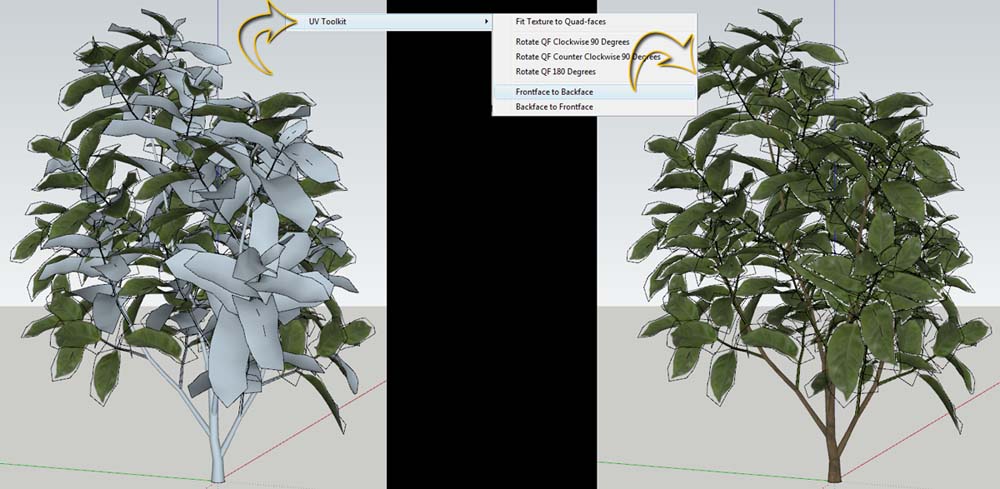
Re: 130 Free XFrog Trees
Posted: Thu Jan 27, 2011 1:03 pm
by massimo
but in order for them to look attractive in SketchUp, the reverse face must also have the material painted onto it.
Right.

Re: 130 Free XFrog Trees
Posted: Fri Jan 28, 2011 9:56 am
by Ron_Bruins
Shouldn't this topic be moved to materials and resources?
Re: 130 Free XFrog Trees
Posted: Fri Jan 28, 2011 10:08 am
by Fletch
Voila.
Re: 130 Free XFrog Trees
Posted: Sat Jan 29, 2011 2:20 pm
by Gareth
some of them take forever to import in to SU.....
i am saving each of the ones i am most likely to use....here are 3 i have done so far, and if anyone wants the skippies i will be happy to post the files, it will save people having to go through the whole process
