Page 1 of 3
Polycarbonate material
Posted: Fri Sep 02, 2011 11:45 am
by massimo
Made this long time ago and was already posted in KT's forum, but I post it here just in case you missed it together with some "new" instructions on how to change it.

There are three "flavours":
- a clear one
- a coloured one
- an edges coloured one.
They are made with two mixed layers: a transparent one and an opaque one, so if you want to change the transparency (or the colour) just
export the material to KT and follow the instructions.
Also you can make "fake" panels just by applying a bump map to your model. Here I've used a striped texture.
Remember that
the models must have thickness and use preferably with
unbiased presets.
Be careful,
long render time.
Hope it's useful.

P.S. The renders are made with KT.
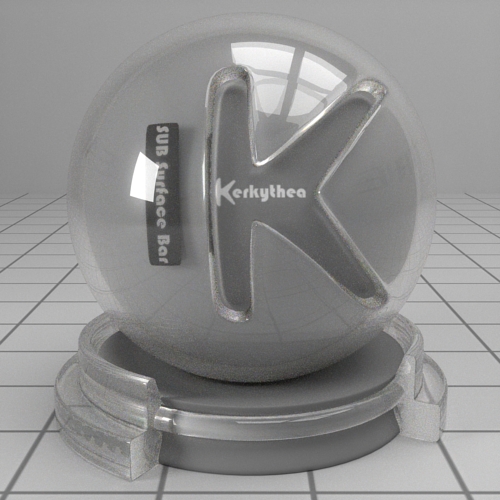
- KT_DG_80%.jpg (156.44 KiB) Viewed 31695 times

- polycarbonate_model_.jpg (46.56 KiB) Viewed 31693 times
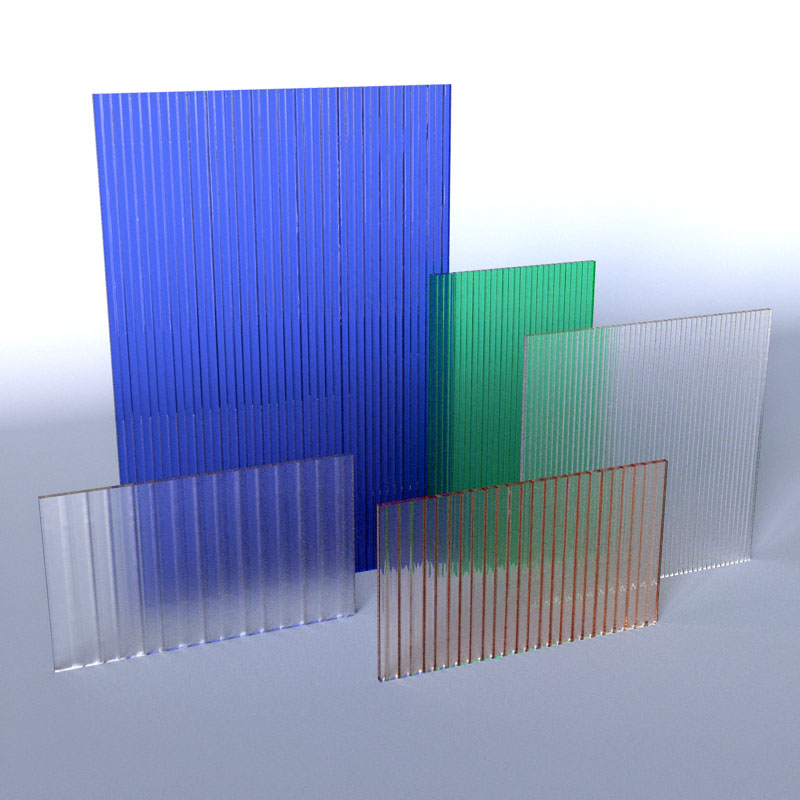
- polycarbonate_sheets.jpg (113.31 KiB) Viewed 31954 times
Re: Polycarbonate material
Posted: Fri Sep 02, 2011 11:46 am
by massimo
Now the instructions...
Re: Polycarbonate material
Posted: Fri Sep 02, 2011 11:48 am
by massimo
...one more and the mats.
Re: Polycarbonate material
Posted: Fri Sep 02, 2011 1:12 pm
by Fletch
Very nice, Massimo, thanks!

This is a difficult material to achieve, and it looks really good.
Re: Polycarbonate material
Posted: Fri Sep 02, 2011 1:31 pm
by massimo
My pleasure.

 Thanks for adding the link about how to export the material in Kerkythea.
Thanks for adding the link about how to export the material in Kerkythea.
Re: Polycarbonate material
Posted: Fri Sep 02, 2011 1:46 pm
by JeZ
Thanks

Theres something I dont understand...

The 2 first screen captures show how to change the translucency. Are the other 2 working together too? What does falloff do?
On your chairs render, you should add a back-pocket button scratch bump map, It would look more realistic

Re: Polycarbonate material
Posted: Fri Sep 02, 2011 1:56 pm
by massimo
Are the other 2 working together too?
Not in the examples I've posted, but of course they can work together. In the first (the coloured one) you just change the colour of the material itself, while in the second (the edges coloured one) you change the colour that will be absorbed from the light spectrum (falloff). Also the materials have quite accurate Abbe number (dispersion) and IOR.
Oh and the render was just a rough quickie just to test the mats.

Re: Polycarbonate material
Posted: Fri Sep 02, 2011 2:50 pm
by JeZ
massimo wrote:Not in the examples I've posted, but of course they can work together. In the first (the coloured one) you just change the colour of the material itself, while in the second (the edges coloured one) you change the colour that will be absorbed from the light spectrum (falloff). Also the materials have quite accurate Abbe number (dispersion) and IOR.
Oh... Thanks.
I dont quite understand yet whats under the hood, but I think your library will be very useful.
It is always a joy to have the opportunity to learn from the masters.

Re: Polycarbonate material
Posted: Thu Sep 08, 2011 10:25 pm
by marvins_dad
Thanks for the material, you always amaze me!

Re: Polycarbonate material
Posted: Fri Sep 09, 2011 6:03 am
by massimo
You're welcome.


