Page 1 of 3
Color Bleed control ?
Posted: Fri Feb 13, 2015 2:39 am
by dtr
Tech help needed.

I would like to have some control over color bleed like in Artlantis.
I has just a slider for render settings when needed.
What are the control elements in for example 04.PhotonMap-Medium + AA0.3xml ??
I can get the file open to view and edit but help please on proper settings to control the color bleed if that is possible.
In v2 pro 64 ? and is there a demo version?
Help please and thanks.

dtr
Re: Color Bleed control ?
Posted: Fri Feb 13, 2015 5:29 am
by Fletch
Color bleed? Do you mean the bounce of color from one surface onto adjacent surfaces?
To increase the effect of color bounce off of a surface, increase the materials' saturation. To decrease the effect, decrease the color's saturation for that material.
I do not know the parameter to change in the PMFG render settings which effects the "color bleeding". Sorry.
 This is a good thread
This is a good thread about adjusting render settings.
Re: Color Bleed control ?
Posted: Fri Feb 13, 2015 5:40 pm
by dtr
Thanks Fletch
I will look at the saturation and see ??
Maybe just how many photon bounces are set

dtr
Re: Color Bleed control ?
Posted: Sat Feb 14, 2015 12:16 am
by Chris
In the Twilight Render presets, it's called Irradiance. You can reduce the irradiance effect by editing your preset (biased only!). Find the value called Irradiance Scale and change it (it's a color). You can bias the irradiance toward a specfic color or eliminate it altogether.
However, this effects ALL indirect lighting, not just the color of the indirect lighting. So if you change the Irradiance Scale from white (1,1,1) to gray(.5,.5,.5) you will reduce the overall indirect lighting by half.
BTW, there is a bug in the current release if you use the Pro XML preset editor. If you click on the Value link for the color, it will make SketchUp freeze. This is a 64 bit issue that we didn't know about until I just tried it. For now, just edit the value by hand (typing in the value).
Re: Color Bleed control ?
Posted: Sun Feb 15, 2015 6:58 pm
by dtr
Chris
Thanks for the info.
I can get to edit the file without a problem.
In Artlantis the color bleed setting does not affect the overall illumination at all.
In KT or TWR it just kilsl the illumination and luminescence.
What is being changed do you think.?
It is a photon/radiosity engine somewhat like KT.????
Thx again
dtr
Re: Color Bleed control ?
Posted: Sun Feb 15, 2015 7:43 pm
by dtr
Chris
I found the string and deleted it.
Saved as a revised file and this did not change anything.
I see this string however.
<Object Identifier="./Irradiance Estimators/Diffuse Interreflection" Label="Diffuse Interreflection" Name="Diffuse Interreflection" Type="Irradiance Estimator">
??
What do you think?
dtr
Re: Color Bleed control ?
Posted: Sun Feb 15, 2015 10:09 pm
by Fletch
DTR,
I really don't understand what you are trying to accomplish. Typically I want my grass color to stop shining up onto my house which is now appearing ever-so-slightly green. The best way to fix this is desaturate the grass by 15-20%. So really, the problem is not the engine, but my material.
I'm not trying to stop you from being creative, learning something new, or tweaking settings - I encourage all of that... I'm just trying to help.
Re: Color Bleed control ?
Posted: Sun Feb 15, 2015 10:22 pm
by dtr
Fletch
In my renders for overhanging cantilevers the color bounce is just huge and I just want to be able to control same.
Chris was good enough to suggest how this might be controlled by editing the preset.
His suggestion had no effect and my last post shows what may be a clue to a proper edit.
Thant's it.
I would like to use TWR rather than ATL but it does have a very simple way for bounce / bleed control.
Vray also has this ability and to be 100% Photoreal is not my need.
If you have a suggestion as to how to edit the preset it would be much appreciated.
Thanks for the reply
dtr
Re: Color Bleed control ?
Posted: Mon Feb 16, 2015 10:08 am
by Fletch
I'll see what I can do, DTR, but honestly, believe me, it's your material that is the problem. Do not use saturated colors for anything and you will get better results. It's too easy to insert saturated colors in SketchUp. I avoid any full saturated color. The most saturated your colors should be is 80%
brightness in my experience - 70%
brightness will guarantee good color with realistic color bleeding.
See this example adjusting the "Black" slider down in the SketchUp Material Editor...
First, Set basic brightness for materials (paints, plastic, wood, stone) at 80% or less, maximum of absolutely brightest color should not exceed 90%, but almost all architectural materials should be 70%-80%. Think of it this way - the color in your model should be the color of the material you desire when it is under cloudy flat light, not in sunlight. It needs room for the sun-light to be able to brighten it up... if you set it to begin with at 100% brightness, how can it get any brighter in the sun or under lights? Same with dark colors, if you set black to full black, how can any shadow fall upon the surface? It needs room to get darker in shadow.
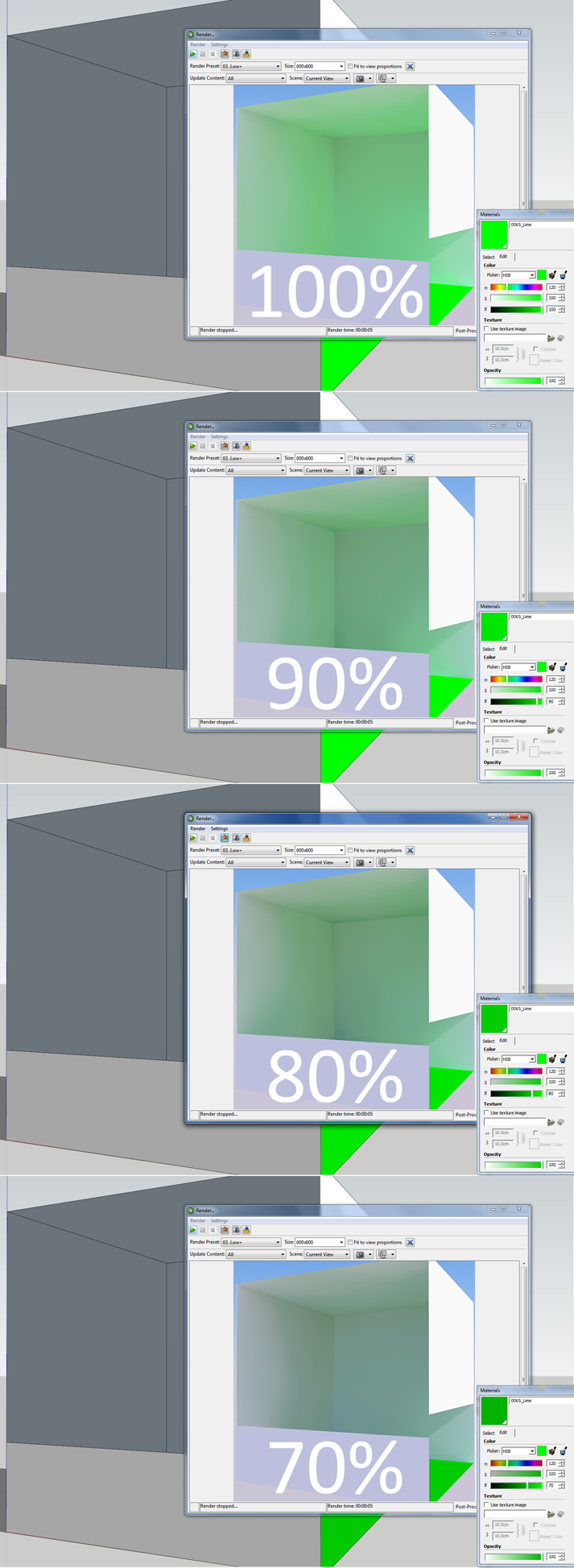
Re: Color Bleed control ?
Posted: Mon Feb 16, 2015 5:32 pm
by dtr
Hi Fletch
Thanks for going to all the trouble.
I will look at it again for saturation settings.
dtr

