Say I have a texture that I want to bump.
I want to project that texture over a curved surface and use a concrete bump map. (see image, ignore the shapes, its just a test)
How do I keep the texture projected....but keep the bumpmap non-projected ie normal and unstretched.
Sometimes you want a bumpmap that looks completely different to the diffuse map.....but every time I apply bumpmap to a projected texture....the bumpmap is projected too.
When I try and position the bumpmap....the texture changes to the bumpmap and the render comes out wrong!!
I have looked at the manual and watched the video tutorials but they don't seem to cover this in-depth.
Projected texture over cuboid
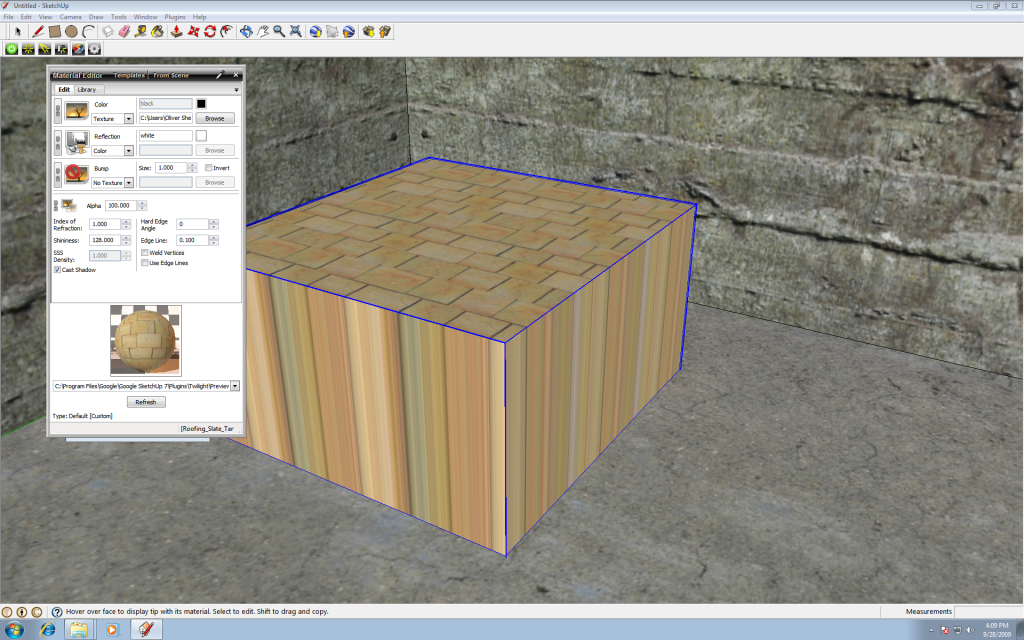
Chained bumpmap.....it appears stretched the same as the diffuse map....so I reposition it so it is not projected
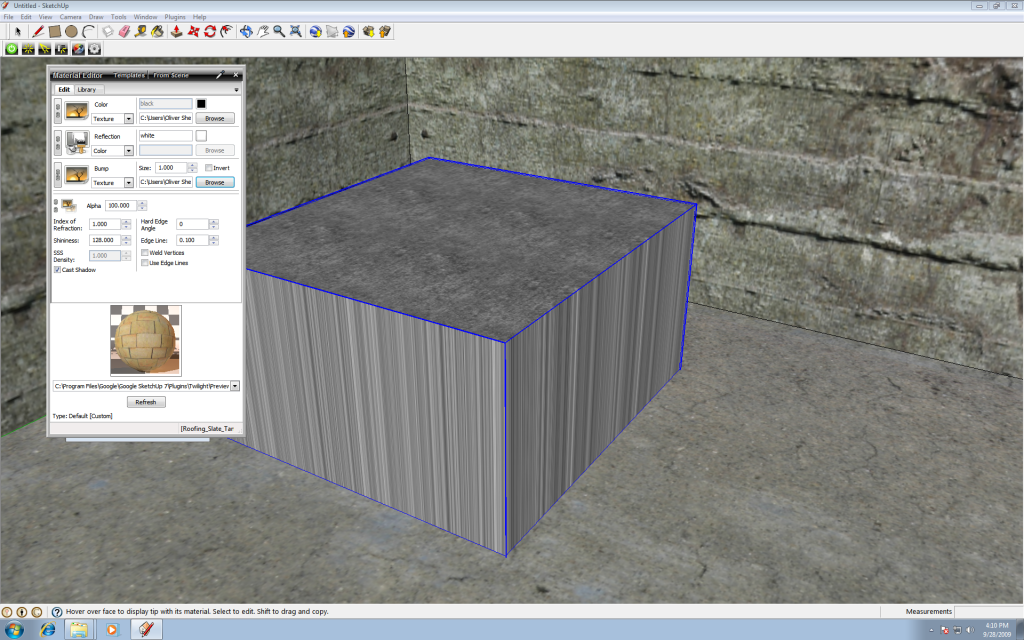
Resultant render...diffuse map gone, bumpmap rendered

This occured to me when I was trying to render some candy (boofredlays thread). I projected a stripey texture over the sweet and then tried adding a (concrete) bumpmap....but the bumpmap stretched the same as the original projected texture (see image, I have highlighted stretched bump on verticals)
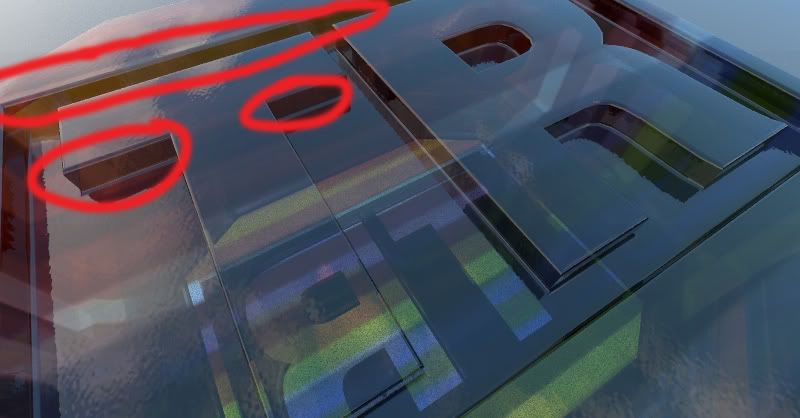
What am I doing wrong?