Show what you're working on, get feedback and help
-
WardNL
- Posts: 112
- Joined: Thu Sep 10, 2009 6:14 am
- OS: Win 7 64-bit
- SketchUp: SketchUp 8 free
- Location: Netherlands, Switzerland
Post
by WardNL » Fri Oct 09, 2009 6:37 pm
Hi guys,
Been experimenting with an interior. I made all components, excepts for the plant. That's Solo's.

First try.

- First try.
- 1.jpg (116.28 KiB) Viewed 4332 times
Status so far.
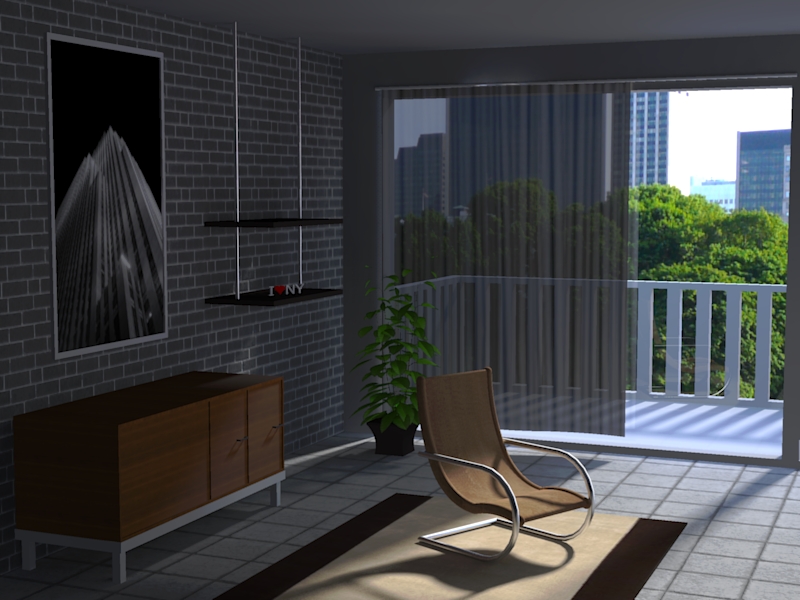
- Status so far.
- 65.jpg (270.05 KiB) Viewed 4339 times
I've applied bump mapping to the brick wall and the floor and some refraction and shininess to the cupboard.
Comments & critics more than welcome!
Regards,
Ward
-
fymoro
- Posts: 470
- Joined: Fri Aug 28, 2009 4:36 pm
- OS: 7 ultimate 64
- SketchUp: 8
- Location: French Riviera (Nice)
-
Contact:
Post
by fymoro » Fri Oct 09, 2009 8:38 pm
Nice start Ward, I think that you have to change the field of the view in SU Camera from 35 to 55, your perspective will be better...

-
Fletch
- Posts: 12906
- Joined: Fri Mar 20, 2009 2:41 pm
- OS: PC 64bit
- SketchUp: 2016-2023
-
Contact:
Post
by Fletch » Sat Oct 10, 2009 3:03 pm
for brick, use the natural stone template, for the floor, use the ceramic tile template, for the wood, use plastic template with the 'shine' amount you want, I like 'satin'.
Who is online
Users browsing this forum: Bing [Bot] and 6 guests